

Programmed by: Jonathan Tran
Project 3: Proposal & Details
Developers:
Jonathan Tran
Cang Le
Jared Donayre


For those who are unfamiliar with the two terms "First-Person Shooter", and "On-Rails", the two terms are generally used to describe how the orientation of the camera works in game.
First-Person Shooter (FPS): This type of game will have the camera in perspective of the player in game. So what we see is what the player should see. There may be times when the game will enter a third
person mode which means the player can see its own 3d-model . Such instances may include dying in game, cut-scenes, or loading. This is where the HTC VIVE headset and controllers come in. (See below section).
The game will generally involve the player to survive through the predetermined path that is filled with enemies. The enemies all should vary slightly in their AI, such that some may use faster projectiles, more health, etc. We will end the stage with a boss
battle which will involve a newer improvised strategy to defeat.
The VIVE headset will track the player's direction of view, and thus in game, will provide a similar direction of viewing. Such as if the player is physically looking up, then so will in game.
Our game will be utilizing both dimensions of 3d movement (thus we must view 360° in both the X and Y planes) - enemies or area of interests will appear from behind, below or above the player.
On the side: The world will define basic gravity for the most part if neccesary such as heavy projectiles with drop and perhaps "ragdolling" will be used on falling objects.
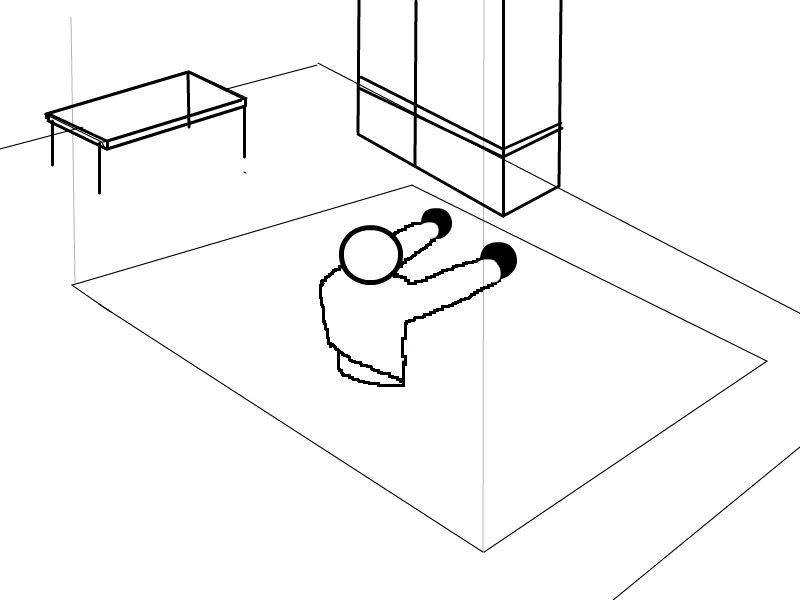
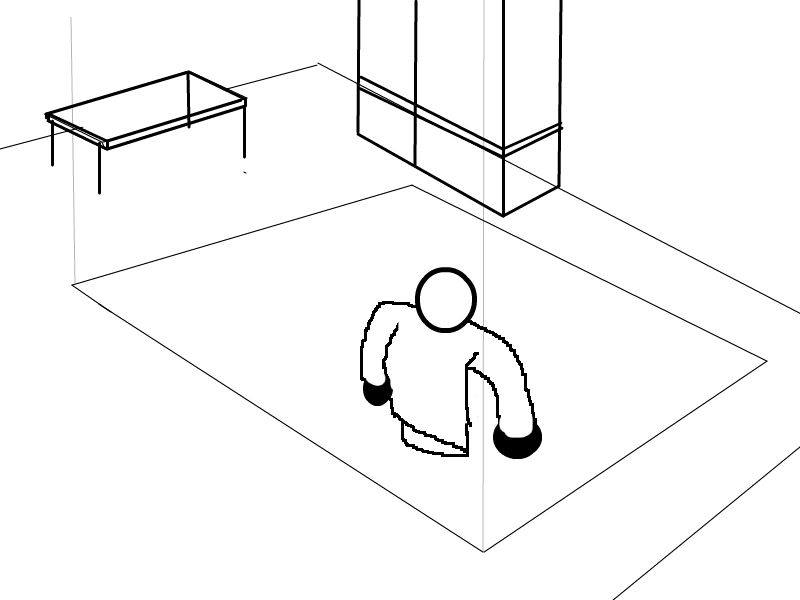
Since there will be sound in the game, speakers (preferably placed around the user) will help guide the user in locating areas of interests or being vary of their environment.
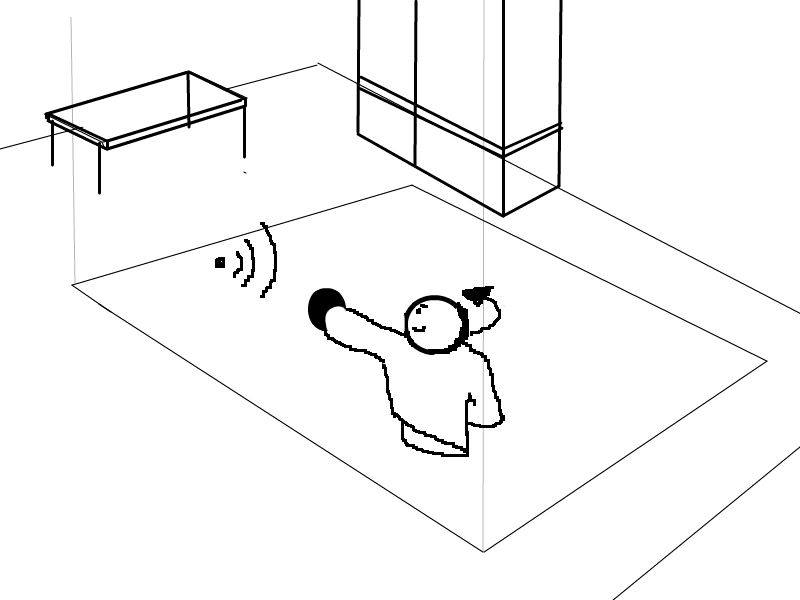
The controllers will help serve the player in handling the weapons (preferably a gun in some manner). The left and right hand VIVE controllers will behave differently depending on the user's choice of weapon or game state.
Such interactions may include that the left hand controller be used for aiming a 2-handed weapon, for menu selection and touch, while the right controller for shooting, interact, and also aiming. At times the controllers will work together,
some ideas include blocking (by putting the two controllers together), reload (putting both controllers downward), or switch weapons (one controller reaches to the back).
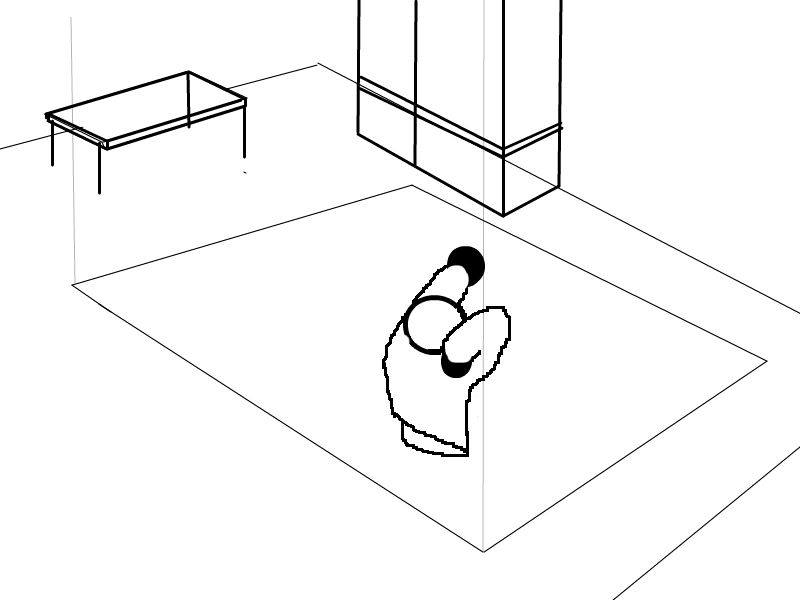
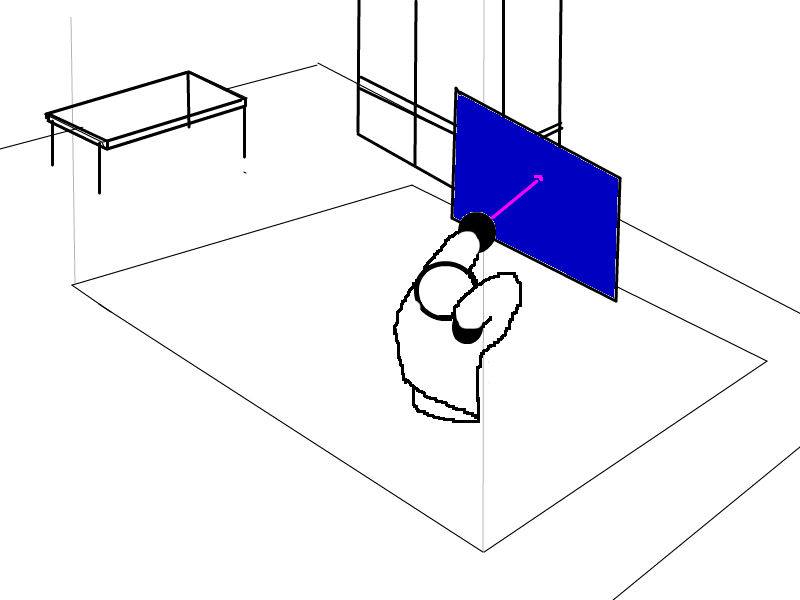
On-Rails: This term, when used in conjunction with FPS, means that the player will ultimately be unable to move by themselves (however see the next section), and that the player is automatically moved upon a
pre-determined path that may make a couple stops where big point of interests are displayed (such as boss fights or bonus areas). There can be some form of control over the path the player can take, by doing special actions such as
shooting down a wooden barrier before getting close to it, which will cause the player to take that route instead.
VIVE Zone: Since we are using the HTC VIVE, we are given a play area in which the user can move around in a rectangular zone where the camera is set up. Within this zone, our game should allow
the user to move or strafe within the given area. This is how the player will be able to react to some of enemy interactions, such as by dodging the enemy projectiles thrown at the player. Strafing will be useful so that the user can
get closer to cover (where the user is safe from enemies), or to be able to interact objects that are generally out of the reach of the player.
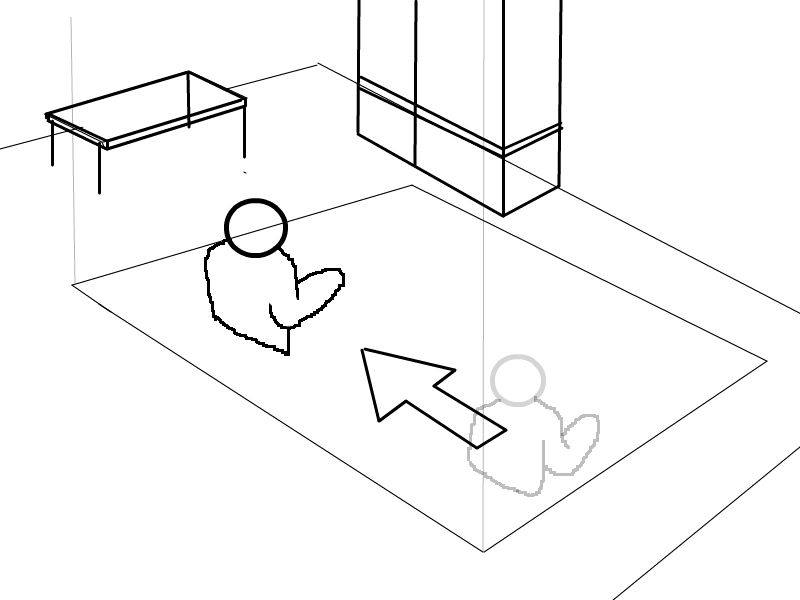
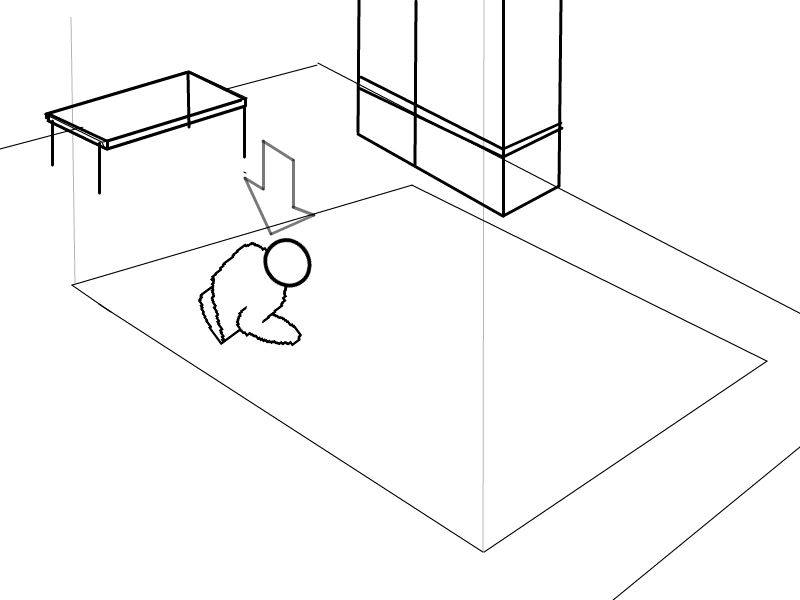
Safety & Setup: Considering that we are using up the VIVE Zone (see below), there should be precaution before being able to play this game. The user should make sure that there is a clear area around the play
zone. The cameras must also be set so that the camera can have full view of the VIVE Zone, please follow the Steam VR instructions when doing so.
Furniture may be damaged by swinging the controllers around.
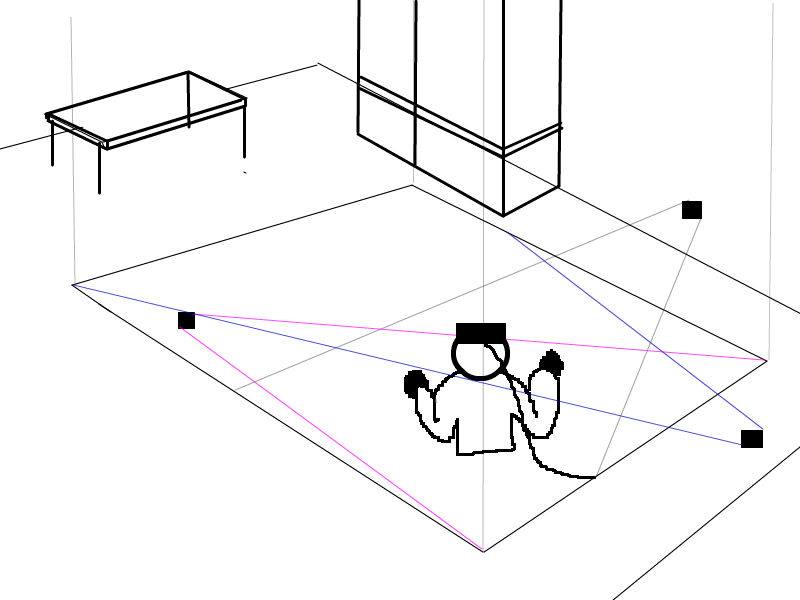
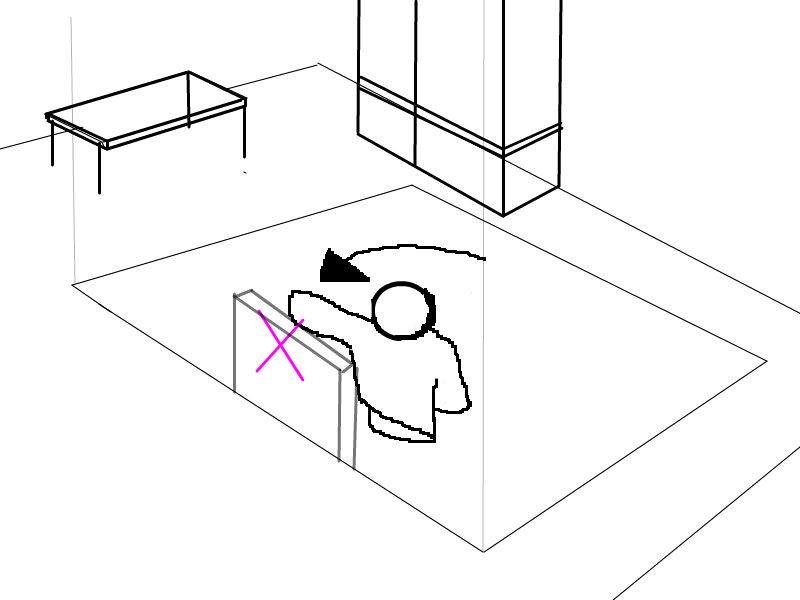
Project 2: Images and Sources
Programmed by: Jonathan Tran